




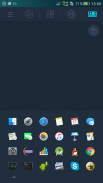
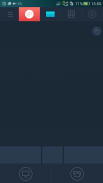
WiFi Mouse HD free

Описание WiFi Mouse HD free
Transform your phone into a wireless mouse, keyboard and trackpad using WiFi Mouse. it enables you to control your PC, MAC or HTPC effortlessly through a local network connection.
You can relax on the sofa and control playing movie in the comfort of your own home.
What can WiFi Mouse do for you?
➢ Wireless mouse
Support mouse left/right click and scroll
➢ Wireless keyboard
Support Android system keyboard and simulate computer keyboard
➢ Wireless trackpad
Support tap for click, two fingers tap for right click, three fingers move for drag and drop,
and more gestures.
➢ Handwriting gestures
Control your windows, media player and presentation with cool gestures.
➢ Computer controllers
Control media player, internet explorer, Presentation, windows, even shutdown your computer.
WiFi Mouse features:
● Mouse movement and click
● Make scrolling
● Android keyboard or simulate full screen computer keyboard
● Voice to text to computer
● Many gestures
Tap,double tap,two fingers slide, three fingers drag and drop, four fingers slide
● Computer applications list and start
● Media controller
Control many media player applications.
● Presentation controller
Control PPT, Keynote
● Shutdown
Shutdown, restart, and logout your computer
● Compatible with Windows/Mac OSX/Linux (Ubuntu).
Notes:
● Please download mouse server and install it from our official website http://wifimouse.necta.us
● Help us to translate APP to your language: http://wifimouse.oneskyapp.com
Facebook
http://fb.com/wifimouse
Превратите свой телефон в беспроводную мышь, клавиатуру и трекпад с помощью WiFi Mouse. она позволяет управлять вашим PC, MAC или HTPC без особых усилий с помощью подключения по локальной сети.
Вы можете отдохнуть на диване и управления воспроизведением фильмов в комфорте вашего собственного дома.
Что может WiFi мышь для вас сделать?
➢ Беспроводная мышь
Поддержка мыши влево / правой кнопкой мыши и прокрутки
➢ Беспроводная клавиатура
Поддержка Android клавиатуры системы и имитации клавиатуры компьютера
➢ Беспроводная сенсорная панель
Поддержка кран для мыши, два пальца нажмите на правой кнопкой мыши, три пальца двигаться перетаскивания,
и больше жесты.
➢ почерка жесты
Управление ваши окна, медиа-плеер и презентации с холодными жестами.
➢ Контроллеры Компьютерные
Управления медиа-плеер, Internet Explorer, презентации, окна, даже выключение компьютера.
WiFi Mouse Особенности:
● Движение мыши и нажмите
● Сделайте прокрутки
● Android клавиатуры или имитировать полный экран клавиатуры компьютера
● Голос в текст на компьютере
● Многие жесты
Нажмите, двойное нажатие, два пальца слайд, три пальца перетащить, четыре пальца слайд
● Список компьютерных приложений и запуск
● контроллер медиа
Контроль много приложений мультимедийного проигрывателя.
● контроллер Presentation
Контроль РРТ, Keynote
● Выключение
Выключение, перезагрузка, выход из системы и компьютер
● Совместимость с Windows / Mac OSX / Linux (Ubuntu).
Примечание:
● Пожалуйста, загрузите сервер мыши и установить его с нашего официального сайта http://wifimouse.necta.us
● Помогите нам перевести APP на ваш язык: http://wifimouse.oneskyapp.com
Facebook
http://fb.com/wifimouse
Transform your phone into a wireless mouse, keyboard and trackpad using WiFi Mouse. it enables you to control your PC, MAC or HTPC effortlessly through a local network connection.
You can relax on the sofa and control playing movie in the comfort of your own home.
What can WiFi Mouse do for you?
➢ Wireless mouse
Support mouse left/right click and scroll
➢ Wireless keyboard
Support Android system keyboard and simulate computer keyboard
➢ Wireless trackpad
Support tap for click, two fingers tap for right click, three fingers move for drag and drop,
and more gestures.
➢ Handwriting gestures
Control your windows, media player and presentation with cool gestures.
➢ Computer controllers
Control media player, internet explorer, Presentation, windows, even shutdown your computer.
WiFi Mouse features:
● Mouse movement and click
● Make scrolling
● Android keyboard or simulate full screen computer keyboard
● Voice to text to computer
● Many gestures
Tap,double tap,two fingers slide, three fingers drag and drop, four fingers slide
● Computer applications list and start
● Media controller
Control many media player applications.
● Presentation controller
Control PPT, Keynote
● Shutdown
Shutdown, restart, and logout your computer
● Compatible with Windows/Mac OSX/Linux (Ubuntu).
Notes:
● Please download mouse server and install it from our official website http://wifimouse.necta.us
● Help us to translate APP to your language: http://wifimouse.oneskyapp.com
Facebook
http://fb.com/wifimouse



























